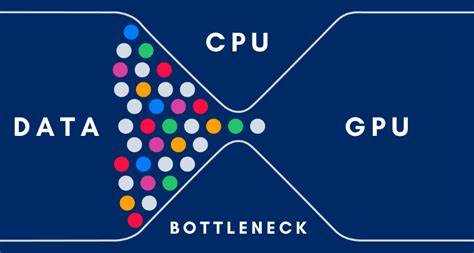
In the ever-evolving world of computing, performance is key. Whether you’re a gamer striving for the highest frame rates or a professional running intensive software, ensuring your system runs smoothly is crucial. One common issue that can hamper performance is a CPU bottleneck. But how do you identify if your CPU is the culprit behind sluggish performance? This is where a CPU bottleneck calculator comes into play. In this article, we’ll delve into what a CPU bottleneck is, how a CPU bottleneck calculator works, and why it’s an essential tool for optimizing your computer’s performance.
What is a CPU Bottleneck?
A CPU bottleneck occurs when the central processing unit (CPU) is unable to keep up with the demands of other components, such as the graphics card (GPU). This mismatch in performance capabilities results in the CPU limiting the overall performance of the system. In essence, the CPU becomes the weakest link, preventing other components from operating at their full potential.
Common symptoms of a CPU bottleneck include:
- Lower-than-expected frame rates in games.
- Stuttering or lag during intensive tasks.
- High CPU usage while the GPU remains underutilized.
Understanding the extent of a CPU bottleneck is crucial for making informed decisions about upgrades and ensuring balanced performance across all components.
How a CPU Bottleneck Calculator Works
A CPU bottleneck calculator is a tool designed to help you determine if your CPU is holding back your system’s performance. These calculators typically compare the performance capabilities of your CPU and GPU to provide an estimate of the potential bottleneck.
Here’s a step-by-step overview of how a CPU bottleneck calculator works:
- Component Input: You input the specifications of your CPU and GPU into the calculator. This usually includes the model and sometimes other details like clock speed and core count.
- Performance Comparison: The calculator uses a database of performance benchmarks to compare the relative capabilities of your CPU and GPU. This comparison helps identify if there is a significant disparity in performance.
- Bottleneck Analysis: Based on the comparison, the calculator estimates the extent of the bottleneck. This is often presented as a percentage, indicating how much the CPU is limiting the performance of the GPU.
- Recommendations: Some advanced calculators provide recommendations for potential upgrades or optimizations to balance the system’s performance.
Why Use a CPU Bottleneck Calculator?
Using a CPU bottleneck calculator offers several advantages:
- Informed Decision-Making: By understanding if and how much your CPU is bottlenecking your system, you can make informed decisions about hardware upgrades. For instance, you might realize that upgrading the CPU would yield better performance gains than upgrading the GPU.
- Optimized Performance: Balancing the performance of your CPU and GPU ensures that both components operate efficiently, leading to smoother and more stable performance in games and applications.
- Cost-Effectiveness: Upgrading components can be expensive. A bottleneck calculator helps you avoid unnecessary upgrades by pinpointing the exact component that needs attention.
- Future-Proofing: Knowing the potential bottlenecks in your current setup allows you to plan for future upgrades that will offer the most significant performance improvements.
Popular CPU Bottleneck Calculators
Several online tools and software applications are available for calculating CPU bottlenecks. Here are a few popular options:
- PC-Build’s Bottleneck Calculator: A user-friendly online tool that provides a detailed analysis of potential bottlenecks based on your CPU and GPU specifications.
- Bottleneck Calculator by TechPowerUp: Offers an in-depth comparison and visual representation of bottlenecks, along with recommendations for optimal performance.
- GPUCheck Bottleneck Calculator: Provides a comprehensive analysis with additional features like game-specific bottleneck assessments.
Conclusion
A CPU bottleneck can significantly impact your computer’s performance, but identifying and addressing this issue is straightforward with the help of a CPU bottleneck calculator. By understanding the balance between your CPU and GPU, you can optimize your system for the best performance possible. Whether you’re a gamer, content creator, or professional user, ensuring that your components work harmoniously is key to a smooth and efficient computing experience. So next time you experience performance issues, consider using a CPU bottleneck calculator to diagnose and resolve the problem.
Be the first to comment