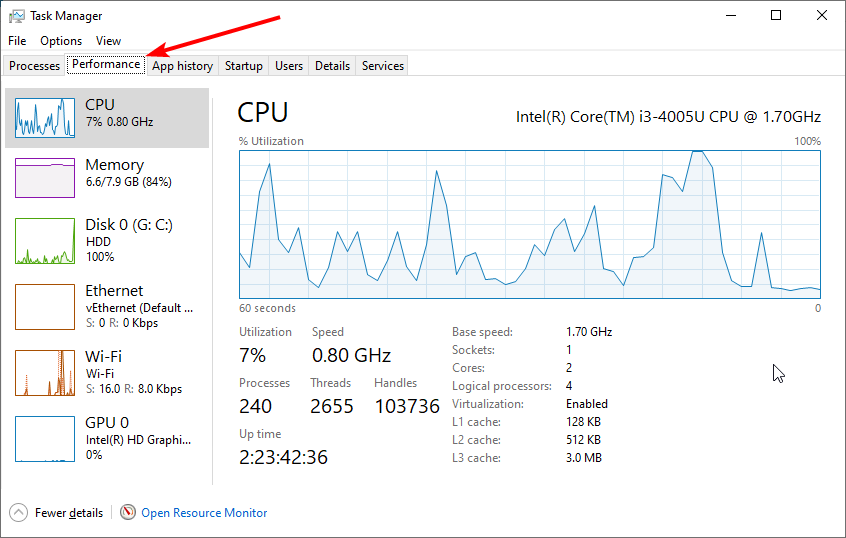
In the realm of computing, the efficiency and speed of a system are paramount. Whether you’re a gamer striving for the best frame rates, a developer optimizing software, or an everyday user seeking smoother performance, understanding system performance and identifying bottlenecks is crucial. This article delves into the intricacies of system performance and the role of bottleneck calculators in enhancing your computing experience.
What is System Performance?
System performance refers to how well a computer system executes tasks, encompassing various aspects such as speed, efficiency, and responsiveness. It is influenced by several hardware and software components, including:
- CPU (Central Processing Unit): Often considered the brain of the computer, it performs calculations and executes instructions.
- GPU (Graphics Processing Unit): Handles rendering of images, videos, and animations, crucial for gaming and graphic-intensive applications.
- RAM (Random Access Memory): Provides short-term data storage for quick access, impacting multitasking and application performance.
- Storage: SSDs (Solid State Drives) and HDDs (Hard Disk Drives) affect data retrieval and application load times.
- Motherboard: Connects all components, influencing data transfer rates and overall system stability.
Identifying Bottlenecks
A bottleneck in a computer system occurs when one component limits the performance of the entire system. For instance, having a high-end GPU paired with an outdated CPU can result in suboptimal performance, as the CPU fails to keep up with the GPU’s capabilities. Identifying and addressing these bottlenecks is essential for optimizing system performance.
The Role of Bottleneck Calculators
Bottleneck calculators are tools designed to help users determine which component in their system is causing a performance lag. These calculators analyze the compatibility and performance of various hardware components, providing insights into potential bottlenecks. Here’s how they work:
- Component Analysis: Users input the specifications of their CPU, GPU, RAM, and other relevant components.
- Performance Prediction: The calculator assesses the performance balance between the components.
- Bottleneck Identification: It identifies which component is underperforming relative to the others, suggesting potential upgrades or adjustments.
Using a Bottleneck Calculator
Using a bottleneck calculator is straightforward. Here’s a step-by-step guide:
- Gather Component Specifications: Collect details about your CPU, GPU, RAM, and other key components.
- Input Data: Enter the specifications into the bottleneck calculator. Many online tools are available for free.
- Analyze Results: Review the results to see which component is identified as the bottleneck.
- Plan Upgrades: Based on the results, consider upgrading the underperforming component to achieve a balanced system.
Benefits of Bottleneck Calculators
- Cost-Efficiency: Helps avoid unnecessary upgrades by pinpointing the exact component that needs improvement.
- Performance Optimization: Ensures all components work harmoniously, maximizing overall system performance.
- Informed Decision-Making: Provides data-driven insights, helping users make informed choices about hardware upgrades.
Practical Examples
Gaming Scenario: Imagine a gamer with a high-end GPU but an older CPU. Despite the powerful GPU, games may still lag due to the CPU bottleneck. A bottleneck calculator can identify this imbalance, suggesting a CPU upgrade to match the GPU’s capabilities.
Productivity Scenario: A content creator using video editing software may experience slow rendering times. By using a bottleneck calculator, they might discover that upgrading their RAM or switching to an SSD can significantly boost performance.
Conclusion
Understanding system performance and identifying bottlenecks is essential for anyone looking to optimize their computer’s efficiency. Bottleneck calculators provide a valuable service by analyzing component compatibility and performance, ensuring users can make informed decisions about hardware upgrades. Whether you’re a gamer, a professional, or a casual user, leveraging these tools can lead to a smoother and more efficient computing experience.
Be the first to comment