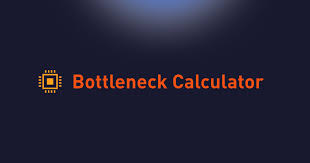
In the world of computing, a bottleneck refers to a component that limits the overall performance of a system. Among the various potential bottlenecks, the CPU (Central Processing Unit) bottleneck is one of the most common and impactful. This article will delve into the causes of CPU bottlenecks, how to identify them, and what solutions can be implemented to alleviate them.
What is a CPU Bottleneck?
A CPU bottleneck occurs when the processing power of the CPU is insufficient to handle the demands placed upon it by other components, such as the GPU (Graphics Processing Unit), memory, or storage. When the CPU cannot process data fast enough, it causes a delay in the entire system’s performance. This can result in slower applications, reduced frame rates in games, and a generally sluggish computing experience.
Causes of CPU Bottlenecks
Several factors can contribute to a CPU bottleneck:
- Mismatched Components: Pairing a high-performance GPU with a low-end CPU can lead to a bottleneck. The GPU might be capable of rendering graphics at high speeds, but the CPU cannot keep up with the data processing demands, causing a lag.
- Background Processes: Running too many background processes can consume CPU resources, leaving insufficient power for primary tasks.
- Inadequate Cooling: Overheating can throttle CPU performance. If the cooling system is not efficient, the CPU might slow down to prevent damage, leading to a bottleneck.
- Poor Optimization: Some software is not optimized to efficiently utilize CPU resources, leading to unnecessary strain and bottlenecks.
Identifying CPU Bottlenecks
Recognizing a CPU bottleneck involves monitoring system performance and looking for telltale signs:
- High CPU Usage: If the CPU usage is consistently at 100% while other components have spare capacity, it indicates a bottleneck.
- System Performance Monitoring: Tools like Task Manager (Windows), Activity Monitor (Mac), or top/htop (Linux) can provide insights into CPU performance.
- In-Game Indicators: Many modern games have built-in performance metrics that can show if the CPU is the limiting factor.
- Benchmarking Tools: Applications like Cinebench, Prime95, or UserBenchmark can help assess CPU performance relative to other system components.
Solutions to CPU Bottlenecks
If you identify a CPU bottleneck, several strategies can help mitigate the issue:
- Upgrade the CPU: The most direct solution is to replace the CPU with a more powerful model. Ensure that the new CPU is compatible with your motherboard.
- Optimize Software: Close unnecessary background processes and applications. Ensure that your software and games are updated to the latest versions, which may include performance optimizations.
- Improve Cooling: Enhance the cooling system with better fans, heat sinks, or liquid cooling solutions to prevent thermal throttling.
- Overclocking: If your CPU and motherboard support it, overclocking can provide a performance boost. However, this requires adequate cooling and can void warranties.
- Balancing Component Upgrades: Ensure that other components like RAM and storage are also up to the task. Sometimes, upgrading these components can relieve some pressure on the CPU.
Conclusion
A CPU bottleneck can significantly impact the performance of your computer, but with careful monitoring and strategic upgrades, it can be mitigated. By understanding the causes, identifying the symptoms, and applying appropriate solutions, you can ensure that your system runs smoothly and efficiently, providing a better overall computing experience. Whether you’re a gamer, a professional, or a casual user, addressing CPU bottlenecks is key to maximizing your system’s potential.
Be the first to comment