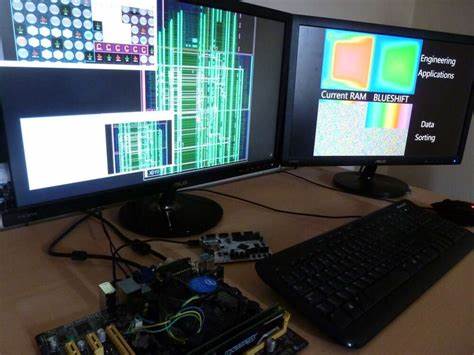
In the realm of computing, optimizing performance is crucial to ensure smooth and efficient operation of systems. Memory performance plays a significant role in this optimization, as it affects how quickly data can be accessed and processed by the CPU. One tool that can help in assessing and enhancing memory performance is the Memory Bottleneck Calculator. This article will delve into the concept of memory performance, how bottlenecks occur, and how a memory bottleneck calculator can be used to resolve performance issues.
What is Memory Performance?
Memory performance refers to how efficiently a computer’s memory subsystem (including RAM, cache, and virtual memory) performs its tasks. Key metrics for evaluating memory performance include:
- Latency: The time it takes to access a specific location in memory.
- Bandwidth: The amount of data that can be transferred to and from memory per unit of time.
- Throughput: The rate at which memory operations are completed.
High memory performance ensures that data can be quickly read from and written to memory, minimizing delays in processing.
What is a Memory Bottleneck?
A memory bottleneck occurs when the performance of a system is limited by its memory subsystem. This can be due to various factors such as insufficient RAM, slow memory speeds, or high latency. When a bottleneck occurs, the CPU may be forced to wait for data to be fetched from memory, leading to reduced overall system performance.
Common Causes of Memory Bottlenecks:
- Insufficient RAM: If there isn’t enough RAM to handle the tasks being performed, the system may use slower virtual memory on the hard drive, leading to performance degradation.
- Slow Memory Speed: Memory modules with slower clock speeds can limit data transfer rates, impacting performance.
- High Latency: Long access times can delay data retrieval, affecting system responsiveness.
How to Identify a Memory Bottleneck
To determine if a memory bottleneck is affecting your system, you can look for the following indicators:
- System Slowdowns: Applications take longer to load or respond.
- High Swap Usage: Excessive use of virtual memory (paging or swapping) indicates insufficient RAM.
- Performance Monitoring Tools: Tools such as Task Manager on Windows, Activity Monitor on macOS, and various third-party utilities can provide insights into memory usage and performance.
Using a Memory Bottleneck Calculator
A Memory Bottleneck Calculator is a tool designed to help identify and analyze memory performance issues. Here’s how it typically works:
- Input System Specifications: Enter details about your system’s memory, such as RAM size, memory speed, and CPU specifications.
- Evaluate Performance Metrics: The calculator will assess how well your memory subsystem performs based on the input data. It may analyze latency, bandwidth, and throughput.
- Identify Bottlenecks: The tool compares your system’s memory performance against known benchmarks or ideal performance standards to identify potential bottlenecks.
- Provide Recommendations: Based on the analysis, the calculator may suggest upgrades or optimizations, such as increasing RAM, upgrading to faster memory modules, or improving system cooling.
Optimizing Memory Performance
To address memory bottlenecks and improve performance, consider the following strategies:
- Upgrade RAM: Adding more RAM can help alleviate memory shortages and reduce reliance on slower virtual memory.
- Improve Memory Speed: Upgrading to higher-speed memory modules can enhance data transfer rates and reduce latency.
- Optimize System Configuration: Adjust system settings to ensure optimal memory usage, such as configuring memory allocation settings in BIOS/UEFI.
- Monitor System Performance: Regularly monitor memory performance and make adjustments as needed to maintain optimal operation.
Conclusion
Memory performance is a critical factor in overall system efficiency. Identifying and addressing memory bottlenecks can significantly improve system responsiveness and stability. By using a Memory Bottleneck Calculator, you can gain valuable insights into your system’s memory performance and make informed decisions about upgrades and optimizations. Whether you’re a gamer, a content creator, or just a regular user, understanding and optimizing memory performance can lead to a more seamless and enjoyable computing experience.
Be the first to comment