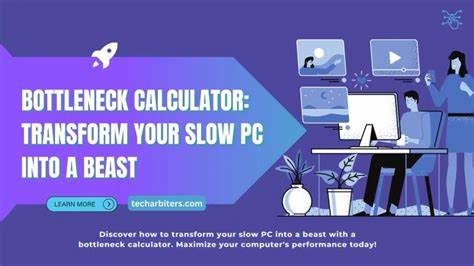
When it comes to optimizing your PC’s performance, system memory (RAM) plays a crucial role. Many users encounter performance issues due to inadequate or poorly managed system memory. Bottleneck calculators are tools that help identify and address these performance constraints. In this article, we will delve into the relationship between system memory and bottleneck calculators, exploring how they work together to enhance your computing experience.
What is System Memory (RAM)?
System memory, commonly known as RAM (Random Access Memory), is a critical component of your computer that temporarily stores data for quick access by the CPU. RAM allows your PC to handle multiple tasks simultaneously by providing fast read and write access to data. The more RAM your system has, the more data it can handle at once, leading to smoother performance and the ability to run more applications concurrently.
How System Memory Affects Performance
The amount and speed of RAM can significantly impact your system’s performance:
- Multitasking: Sufficient RAM allows for better multitasking. When you run several applications or browser tabs at once, your system needs enough RAM to manage all these processes effectively. Insufficient RAM can lead to slowdowns and system crashes as the PC struggles to manage multiple tasks.
- Application Performance: Many modern applications, especially those used for gaming, video editing, or graphic design, require substantial amounts of RAM to function optimally. If your RAM is inadequate, these applications might experience lag or crashes.
- System Responsiveness: Adequate RAM ensures that your operating system and applications respond quickly. If your system frequently accesses the hard drive or SSD for data due to insufficient RAM, it can lead to slower performance and reduced responsiveness.
What is a Bottleneck Calculator?
A bottleneck calculator is a tool used to determine which component of your PC is limiting overall performance. It takes into account various hardware components, including the CPU, GPU, RAM, and storage, to identify potential bottlenecks that could hinder your system’s performance.
How Bottleneck Calculators Work
Bottleneck calculators assess the performance of your system by comparing the capabilities of each component. Here’s a brief overview of how they work:
- Input Hardware Specifications: You input the specifications of your CPU, GPU, RAM, and sometimes storage into the calculator. Some calculators also allow you to include details about your motherboard and other components.
- Calculate Performance Limits: The calculator uses these specifications to determine the performance limits of each component. It then compares these limits to the requirements of the software or games you intend to run.
- Identify Bottlenecks: Based on the comparisons, the calculator identifies which component is the weakest link in your system. For example, if your GPU is powerful but your RAM is limited, the calculator might indicate that your RAM is the bottleneck.
- Provide Recommendations: Many bottleneck calculators offer suggestions for upgrades or optimizations to address the identified bottlenecks. These recommendations can help you make informed decisions about upgrading your hardware.
The Role of System Memory in Bottleneck Calculators
System memory is a critical factor in many bottleneck calculations. Here’s how RAM can influence the results:
- CPU and RAM Balance: If your CPU is powerful but your RAM is insufficient, the bottleneck calculator may highlight RAM as a limiting factor. Upgrading RAM can relieve this bottleneck and allow your CPU to perform at its full potential.
- GPU and RAM Interaction: In gaming and graphics-intensive applications, the balance between GPU and RAM is essential. If your RAM is too slow or insufficient, it can prevent your GPU from reaching its maximum performance. Bottleneck calculators can help identify this issue and suggest appropriate RAM upgrades.
- System Memory Speed: The speed of your RAM can also affect performance. Slow RAM can create a bottleneck even if you have a large amount of memory. Bottleneck calculators may consider RAM speed in their assessments and recommend faster memory if needed.
Optimizing Your System with a Bottleneck Calculator
To get the most out of your system and avoid performance issues related to system memory, follow these steps:
- Use a Bottleneck Calculator: Input your current hardware specifications into a reputable bottleneck calculator to identify potential bottlenecks.
- Assess RAM Requirements: Check the results to see if your RAM is a limiting factor. If so, consider upgrading to more or faster memory based on the recommendations provided.
- Upgrade Strategically: When upgrading RAM, ensure that it is compatible with your motherboard and other components. Consider both capacity and speed to maximize performance.
- Monitor Performance: After making upgrades, monitor your system’s performance to ensure that the bottleneck has been addressed and that your system is running smoothly.
Conclusion
System memory is a vital component of your PC’s performance, and understanding its role can help you make informed decisions about upgrades and optimizations. Bottleneck calculators are valuable tools for identifying performance constraints and providing recommendations to improve your system. By leveraging these tools and addressing any identified bottlenecks, you can enhance your computing experience and ensure that your system performs at its best.
Be the first to comment