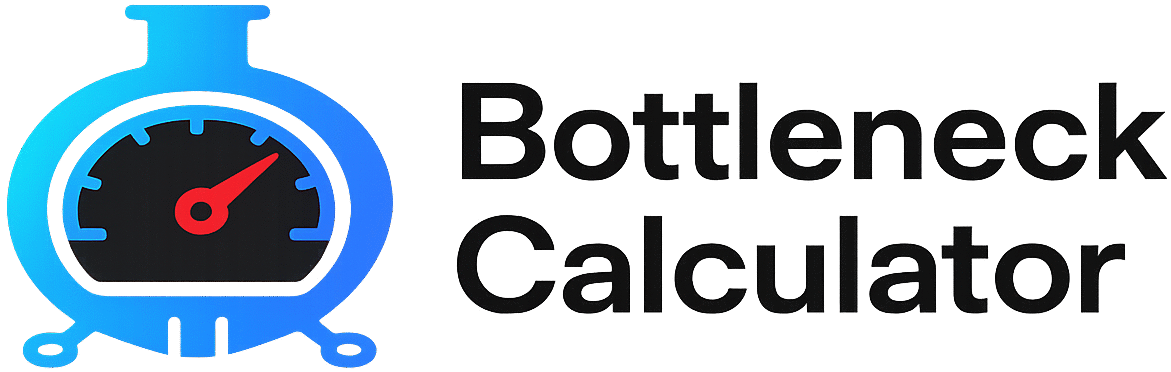How the Bottleneck Calculator Tool Works – Full Guide
In the world of PC building, achieving performance balance is everything. Whether you’re a gamer or a productivity enthusiast, combining the right hardware is crucial. That’s where the Bottleneck Calculator Tool comes in. This smart utility analyzes your CPU and GPU to determine if one is slowing down the other, ensuring you get the best value and performance from your rig.
What Is a Bottleneck?
A bottleneck happens when one part of your PC—typically the CPU or GPU—limits the full performance potential of another. For example:
- If your GPU is too powerful for your CPU, your processor may struggle to keep up, causing lower frame rates.
- If your CPU is too powerful but paired with a weak GPU, the graphical output will fall short even though the CPU could handle more.
This imbalance results in underutilization of components.
What Is the Bottleneck Calculator Tool?
The Bottleneck Calculator Tool is a web-based application or utility that helps users:
- Analyze hardware combinations (CPU + GPU)
- Estimate bottleneck percentage
- Receive upgrade suggestions
- Plan future builds more efficiently
It’s simple: you input your CPU and GPU models, and the tool returns a result showing how compatible they are in terms of performance.
How It Works – Step-by-Step
Here’s a breakdown of how this tool functions:
1. Data Collection
The tool has access to a vast database of hardware benchmarks and user-submitted data. It uses this to compare the relative power of different CPUs and GPUs.
2. User Input
You enter your current or planned hardware setup:
- CPU Model (e.g., Ryzen 5 5600X)
- GPU Model (e.g., RTX 4070)
- RAM amount (optional)
- Resolution and task type (Gaming, Video Editing, Rendering)
3. Analysis Algorithm
The tool runs calculations based on:
- Benchmark scores
- Clock speeds and core counts
- Game engine load distributions
- RAM speed and latency impact
4. Output Result
It provides:
- Bottleneck percentage
- Which component is limiting performance
- Upgrade recommendations (if needed)
Why Use a Bottleneck Calculator?
- Avoid wasteful spending: Don’t overpay for a GPU if your CPU can’t keep up.
- Build balanced PCs: Perfect for budget gamers and high-end builders alike.
- Improve performance: Match your hardware more efficiently.
- Futureproofing: Helps plan for games or workloads you intend to run.
Example Scenario
Let’s say you’re pairing:
- CPU: Intel i5-10400F
- GPU: RTX 4060 Ti
The Bottleneck Calculator might tell you:
“Your CPU may bottleneck this GPU by 12% at 1080p in high-performance games.”
In this case, upgrading to a Ryzen 5 5600X could balance the setup.
When Should You Worry About Bottlenecks?
- Gaming at lower resolutions (e.g., 1080p) often stresses the CPU more
- Heavy multitasking or rendering puts extra load on the CPU
- High refresh rate monitors (144Hz+) require powerful, balanced systems
If your bottleneck is under 10–15%, it’s generally acceptable. Anything above 25% could lead to noticeable performance drops.
Limitations of Bottleneck Calculators
While helpful, no calculator is 100% accurate. They cannot:
- Account for thermal throttling
- Factor in power supply limitations
- Predict real-world gaming optimizations
- Reflect game-specific requirements
Still, they’re an excellent starting point for planning.
Conclusion
The Bottleneck Calculator Tool is an essential companion for anyone building or upgrading a PC in 2025. It simplifies a complex process by giving you a clear view of your system’s performance balance. Whether you’re aiming for gaming, video editing, or general use, this tool helps make smart hardware choices—saving you both time and money.