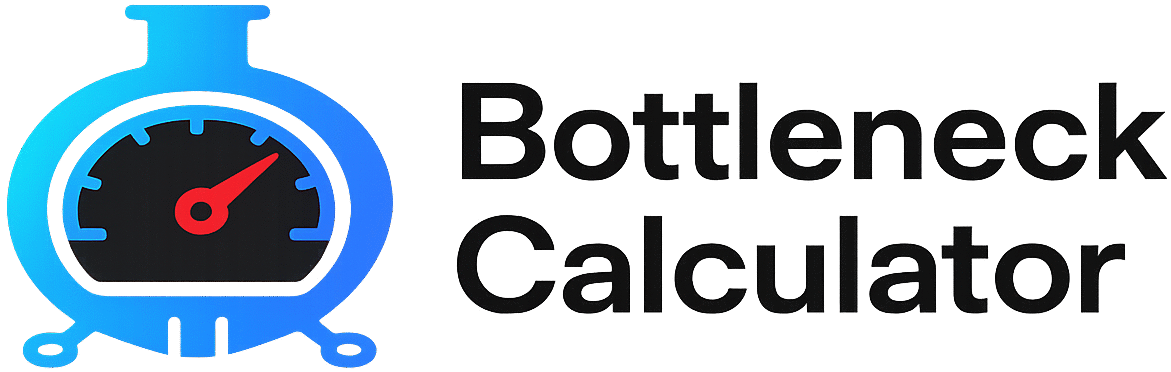Bottleneck Explained: CPU vs GPU Bottlenecks, Fixes & Guide
When building or upgrading a PC, you might have heard the term “bottleneck” thrown around frequently. But what does it actually mean, and how does it affect your gaming or rendering performance? In this article, we’ll walk you through everything you need to know about bottleneck explained, including its definition, types, how to detect it, and most importantly—how to fix it.
What is a Bottleneck?
A bottleneck in computing refers to a situation where one component of your PC (usually the CPU or GPU) limits the overall performance of the system. Imagine a wide road that suddenly narrows—traffic slows down at that point. In PCs, if one component can’t keep up with the others, it slows the entire system’s performance.
Types of Bottlenecks
CPU Bottleneck
A CPU bottleneck occurs when your processor is not fast enough to feed data to the GPU, which results in lower frame rates or stuttering. This is common when using a high-end GPU with a lower-end CPU.
Symptoms:
- Low GPU usage (under 60%)
- High CPU usage (90–100%)
- FPS doesn’t improve even after upgrading the GPU
Example:
Pairing an RTX 4080 with an i3-12100F will likely result in a CPU bottleneck.
GPU Bottleneck
A GPU bottleneck happens when your graphics card can’t keep up with the CPU. This is typically seen when the GPU is old or underpowered while the CPU is capable of more.
Symptoms:
- GPU usage at 100%
- CPU usage low (40–60%)
- Visual lag or low FPS in high-resolution games
Example:
Pairing a Ryzen 9 7950X with a GTX 1050 Ti will cause a GPU bottleneck.
How to Detect a Bottleneck
You can detect bottlenecks by using monitoring tools like:
- MSI Afterburner – Tracks real-time CPU & GPU usage
- Task Manager (Windows) – Quick check on which component is being overused
- Bottleneck Calculators – Use online tools like bottleneckcalculator.pro for estimated performance mismatch.
Fixes for Bottlenecks
Fixing CPU Bottleneck:
- Lower graphics settings (especially draw distance and number of objects)
- Close background apps to free up CPU resources
- Upgrade to a faster CPU or one with more cores/threads
- Enable XMP and overclock (if safe) for added performance
Fixing GPU Bottleneck:
- Reduce resolution (e.g., from 1440p to 1080p)
- Lower in-game graphics settings
- Upgrade your GPU
- Enable DLSS or FSR if supported
Is a Bottleneck Always Bad?
Not always! A slight bottleneck (~5–10%) is normal and usually unnoticeable in day-to-day gaming. In fact, perfectly balanced systems are rare and sometimes unnecessary unless you’re targeting very specific frame rates or performance thresholds.
FAQs About Bottlenecks
What is an acceptable bottleneck percentage?
Anywhere between 0%–10% is considered normal. You only need to worry if bottlenecks exceed 15% consistently.
Will a bottleneck damage my PC?
No, bottlenecks don’t harm your PC. They just limit its potential performance. However, prolonged CPU/GPU stress due to imbalance might shorten lifespan over time.
Can RAM cause a bottleneck?
Yes. Insufficient RAM (e.g., only 4GB or 8GB for modern games) or slow RAM speed can act as a bottleneck.
Do SSDs fix bottlenecks?
SSDs won’t fix CPU or GPU bottlenecks, but they will drastically improve load times and smoothen performance in open-world or asset-heavy games.
Is it better to have a GPU or CPU bottleneck?
It depends on your use case:
- Gaming: A mild GPU bottleneck is better because games rely heavily on GPU rendering.
- Productivity (editing/streaming): A balanced or CPU-heavy setup may benefit more.
Final Thoughts
Now that you understand bottleneck explained in full detail, you’re better equipped to plan your next PC build or troubleshoot low performance. Always aim for a balanced CPU and GPU combination, and don’t stress over minor mismatches. Use bottleneck calculators, monitor your system’s usage, and upgrade smartly.
Want to explore specific CPU-GPU combinations? Check out our guide on [Top CPU-GPU Pairs for Bottleneck-Free Gaming in 2025].