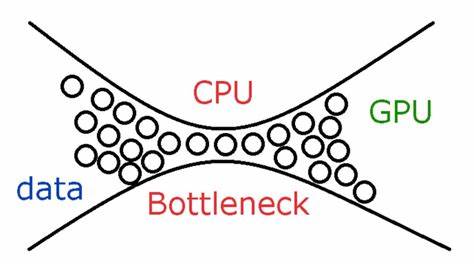
In the world of computing, optimizing system performance is crucial for a smooth and efficient user experience. One of the key aspects of this optimization is identifying and addressing system bottlenecks. System bottleneck analysis and the use of bottleneck calculators play a vital role in this process, ensuring that every component of your system operates at its full potential.
Understanding System Bottlenecks
A system bottleneck occurs when a specific component of a computer system limits the overall performance. This can happen when one part of the system is unable to keep up with the rest, causing a slowdown in the entire system. Bottlenecks can occur in various components, including:
- CPU: The Central Processing Unit is the brain of your computer. If the CPU is not fast enough to handle the tasks being processed, it becomes a bottleneck.
- GPU: The Graphics Processing Unit is crucial for rendering images and video. If the GPU is underpowered compared to other components, it can limit performance in graphics-intensive applications.
- RAM: Random Access Memory is essential for temporary data storage during processing. Insufficient RAM can cause the system to rely on slower storage, affecting performance.
- Storage: Hard drives or SSDs can also be bottlenecks, especially if they are slow or have limited read/write speeds compared to other components.
The Importance of System Bottleneck Analysis
System bottleneck analysis helps identify which component is causing performance issues. By pinpointing the bottleneck, you can make targeted upgrades or adjustments to improve overall system performance. Here are some reasons why system bottleneck analysis is crucial:
- Performance Optimization: Identifying and addressing bottlenecks ensures that all components work harmoniously, leading to a smoother and faster user experience.
- Cost Efficiency: Upgrading or replacing a single bottleneck component can be more cost-effective than replacing the entire system.
- Enhanced Longevity: By balancing the performance of all components, you can extend the life of your system and delay the need for a full upgrade.
How Bottleneck Calculators Work
Bottleneck calculators are tools designed to help you assess the performance balance of your system components. They provide insights into whether any component is likely to become a bottleneck based on your current hardware configuration and intended use cases. Here’s how they typically work:
- Input Specifications: You enter details about your system components, such as the CPU, GPU, RAM, and storage.
- Analyze Performance: The calculator uses algorithms and benchmarks to evaluate how well these components work together. It compares the performance capabilities of each component against typical usage scenarios.
- Generate Results: The tool provides a report indicating which components may become bottlenecks and offers suggestions for improvements.
Benefits of Using Bottleneck Calculators
- Quick Insights: Bottleneck calculators provide a fast way to evaluate your system’s performance balance without requiring deep technical knowledge.
- Guided Upgrades: They offer recommendations on which components to upgrade to achieve better performance.
- Compatibility Checks: Some calculators can help ensure that new components will work well with your existing system.
Popular Bottleneck Calculators
Several online tools and calculators are available for system bottleneck analysis. Some popular ones include:
- PCPartPicker: This tool helps you build a PC and check for potential bottlenecks based on the components you select.
- UserBenchmark: Provides benchmarks for individual components and offers insights into performance bottlenecks.
- Bottleneck Calculator: Various dedicated calculators are available that focus specifically on identifying bottlenecks based on user inputs.
Conclusion
System bottleneck analysis and the use of bottleneck calculators are essential for anyone looking to optimize their computer system’s performance. By understanding where potential bottlenecks exist, you can make informed decisions about upgrades and adjustments, ensuring that your system runs smoothly and efficiently. Whether you’re a gamer, a content creator, or just a casual user, taking the time to analyze and address bottlenecks will enhance your overall computing experience.
Be the first to comment